FLEET Model Tutorial
Start:
Welcome to the Fleet-Level Energy use and Emissions in Transportation (FLEET) Model. This tutorial will introduce you to the FLEET model and help familiarize you with the model's basic features and functionality.
To begin, please open the FLEET model in another browser window. You can open the model by following this link.
The FLEET Model Tab
When the FLEET model is loaded, you will be greeted by the Fleet Model tab. From the FLEET Model tab, you can set most of the inputs for the FLEET model.
There are four main areas of the FLEET Model tab, as shown below: (1) the Inputs Area, (2) the Pathways Selection Area, (3) the Scenarios Area and (4) the Graph/Table Area.
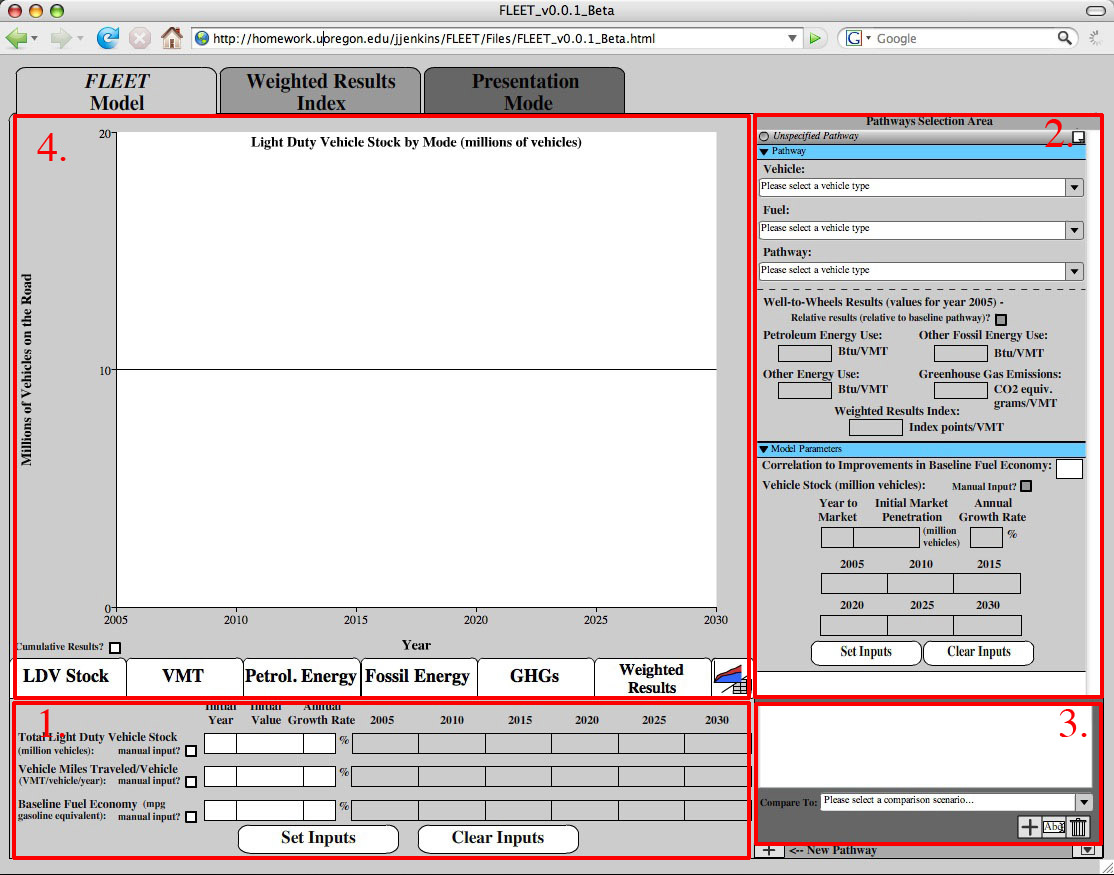
This tutorial will talk you through how to use each of these areas. Click on the links below to see how to use each section. (Note: the tutorial follows the links in order, so skipping ahead may mean you miss a step or two).