FLEET Model TutorialPathways Selection Area continued:(back to Pathways Selection Area part 1 or part 2)To continue the Tutorial for the Pathways Selection Area, we're going to add one more pathway - this one representing hybrid gasoline-electric vehicles. To do so, follow these steps: 1. Click the "New Pathway" button again to add another unspecified pathway. 2. Use the scroll bar to scroll down so that you can see the entirety of the new unspecified pathway. 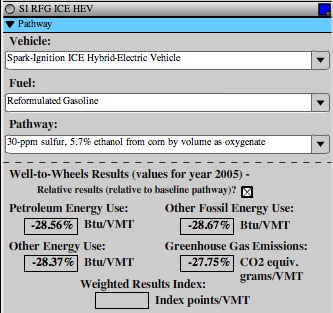
4. Click the "Relative results" check box to display the "Well-to-Wheels Results" as percentage changes relative to the baseline pathway. As you can see, due to the improved fuel economy of hybrid-electric vehicles, the hybrid gasoline-electric pathway uses 28.56% less petroleum energy as the baseline conventional gasoline vehicle pathway. 5. Using the color selector drop down box, select a blue color to represent our hybrid pathway (the first color in the left-most column). |
6. In the "Model Parameters" area for the hybrid pathway, input the value "0.8" in the "Correlation to Baseline Fuel Economy" input box. Like diesel vehicles, hybrid-electric vehicles are already more efficient than conventional gasoline vehicles. However, while not all improvements in fuel economy for conventional gasoline vehicles will translate to improvements for hybrid-electric vehicles, there are still efficiency improvements to be made to the electric drives of hybrid vehicles (utilizing more efficient and lighter lithium-ion batteries instead of the current industry-standard use of nickel-metal hydride batteries, for example), so we'll assume that improvements in fuel economy for hybrid vehicles keep pace with conventional gasoline vehicles. 7. Click the "Manual Input?" check box in the "Model Parameters" area. As with the inputs in the Inputs Area, FLEET offers the option to set "Vehicle Stock" inputs for pathways using either exponential growth input and manual input modes. To set the "Vehicle Stock" inputs for the hybrid pathway, we'll use the manual input option this time, instead of setting the exponential growth inputs as we did for the diesel pathway. You'll now see that the "Year to Market," "Initial Market Penetration" and "Annual Growth Rate" boxes are grayed out and no longer accept inputs, while the input boxes for the years 2005-2030 now accept inputs. 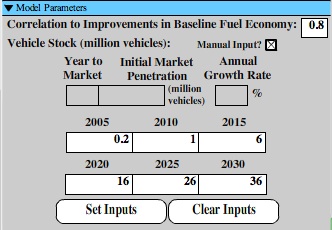
9. To finish setting up this pathway, click the "Set Inputs" button and watch FLEET update the model. You should see the "Vehicle Stock" values for the baseline pathway decrease again to take into account the hybrid-electric vehicles on the road (you'll have to scroll up to see this change) and you'll see the Graph/Table Area update to show a blue 'wedge' representing the hybrid-electric vehicles on the road in each year. The FLEET model should now look like the image below: |
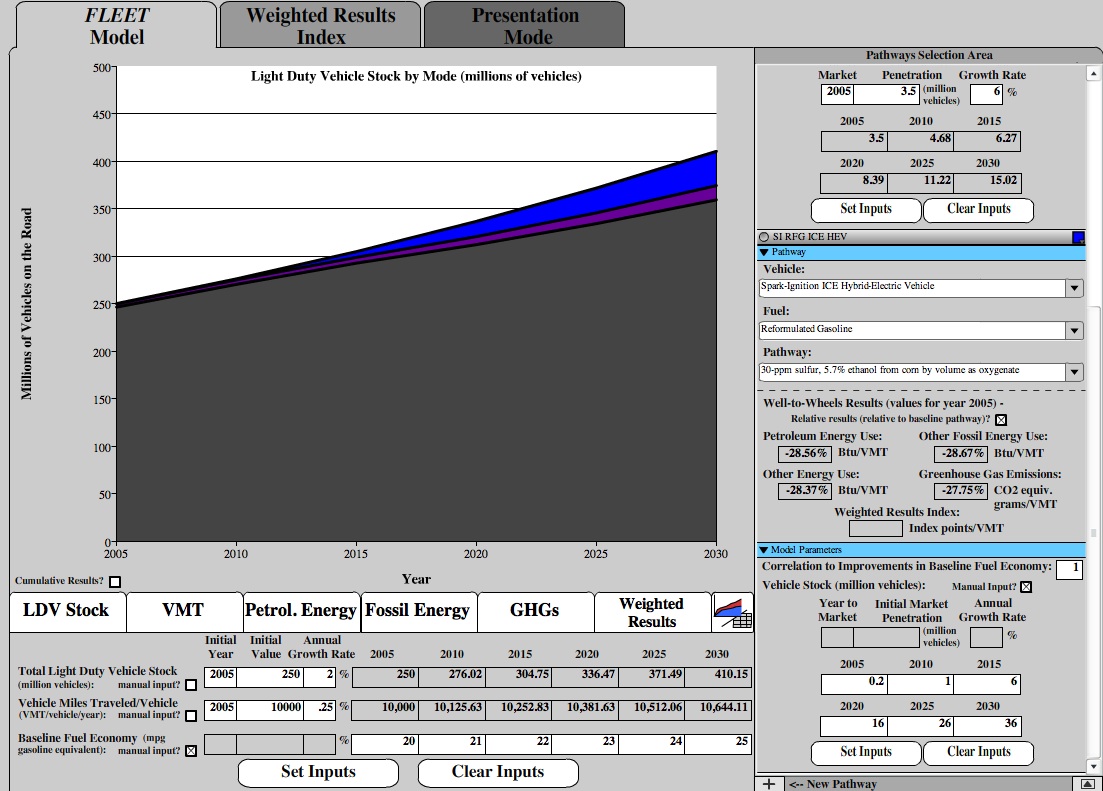 |
|