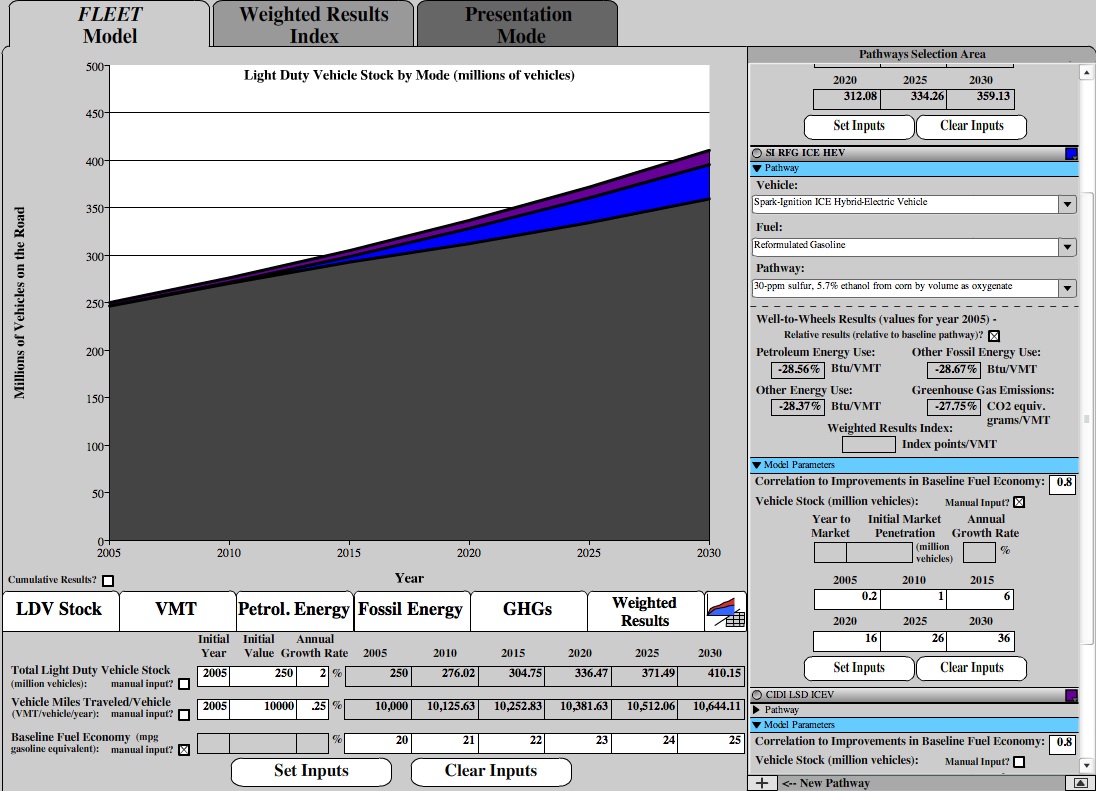FLEET Model TutorialPathways Selection Area continued:(back to Pathways Selection Area part 1, part 2, or part 3)To complete the Tutorial for the Pathways Selection Area, we'll show you one more feature: reordering pathways. You can "drag and drop" pathways to move them up and down in the Pathway Selection Area and reorder them, which affects the order in which they are displayed in graphs and tables. 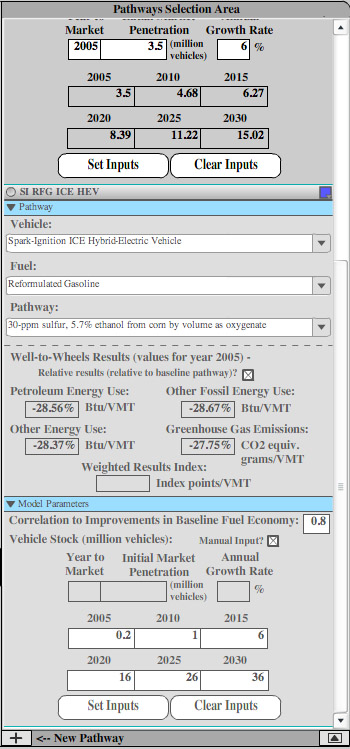 While holding down the mouse button, you can now use the mouse to "drag" this transparent box up and down within the Pathways Selection Area. If you release the mouse button, or "drop" the box while over top of another pathway, the transparent box will disappear and the pathway you are dragging will be inserted into the order of pathways before the pathway you drop the box on. By using this "drag and drop" feature, you can put the pathways in the order you would like them to be displayed in graphs and tables within FLEET. If you release or "drop" the transparent box back on top of the pathway you originally selected, the pathway will stay in the same order within the Pathways Selection Area. Also note that if you "drop" a pathway onto the baseline pathway, that pathway will become the new baseline pathway. To use this feature, we will "drag and drop" the hybrid gasoline-electric vehicle pathway on top of the diesel vehicle pathway to swap the order of these two pathways:
|
|
|
We've now completed the Tutorial for the Pathways Selection Area. Next, we'll add "scenarios" within the Scenarios Area. To continue the Tutorial, click here. |